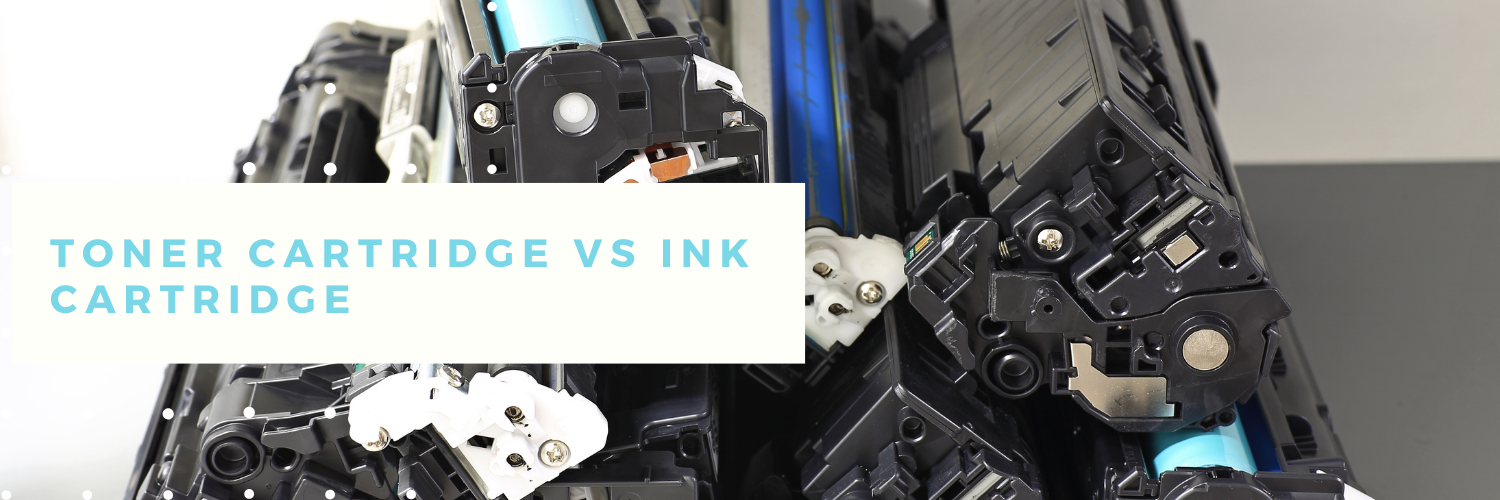How to Choose a Printer for Your Business
When you run a business, having the right tools can make a difference in your daily operations. The right printer can help make your business efficient through high-quality output and cost-efficient processes. It"s a vital investment, which is why choosing the right printer for your business should be done carefully.
With so many printing supplies in the Philippine market today, selecting a printer can be overwhelming. If you’re not sure what to look for in a commercial-grade printer, keep reading our guide on choosing a printer that fits your business’ printing needs.
Things to Consider When Choosing a Printer for Your Business
Don’t buy the first printer you see on a website! Take some time to consider which printer is right for you. Here are the factors you need to consider when choosing the best printer for your business:
1. Your Business’ Printing Needs
Different types of printers cater to different needs. So, the first thing to consider is how much printing your business does. Ask yourself these questions:
-
What types of documents do you print and how often do you print them?
-
Will your printer be used by several employees?
-
Besides printing, do you need other features like copying, scanning, faxing, and e-mailing?
-
How much space can you allot for printer/s?
These questions will help you be aware of how much printing you conduct in your business, which should be useful in the next discussions.
2. Multifunction or Single-Function Printers
Modern printers don’t just print documents anymore; they also copy and scan documents, connect wirelessly through Wi-Fi, and send e-mails. However, they tend to be costlier than single-function printers.
Multifunction printers, while they tend to cost more, can answer your need for its various functions, so the investment returns convenience and efficiency.
With that said, if your business only needs simple printing jobs, a single-function printer can be a smart choice.
3. Print Speed
Do you print pages upon pages regularly? Then, you and your team will likely prefer a printer that can print faster, so you can finish the job and move on to the next task quickly or allow the next employee to print their document with minimal waiting time
Print speed is typically measured as pages-per-minute (PPM). Low-volume printers are designed to produce about 5 pages per minute, while a high-volume printer can produce up to 70 pages per minute.
Check the printer’s print speed to make sure that it can keep up with your team’s efficiency.
4. Black Versus Color
Another factor to consider when selecting a printer for your business is whether you print in color or just black.
If you print primarily text documents, then you’ll likely enjoy savings with a printer that prints only in black and white. You will only need to purchase one type of printer toner cartridge – black.
On the other hand, if you print in color, you should also consider the type of materials you print. A color laser printer may be enough if you print reports with color diagrams or graphs. But if you print high-quality images, inkjet printers may be a better option.
While it may be more common today to purchase color printers, a smart business decision is to consider whether you really need one. Buying a printer that matches your needs is the key to cost savings.
5. Duty Cycle
Not many may be aware that printers are designed to produce only a certain number of pages per month -- this is their duty cycle. And printing more than that amount causes printers to break down.
If you"re on the quest to find a printer, make sure to look into the printer"s duty cycle and get one that can handle the number of pages you print per month.
A printer that can handle a higher volume of pages may cost you more at first, but it will likely last longer and be more efficient at printing.
In contrast, forcing a low-volume printer to produce more than its duty cycle may end up costing you more on paper supplies (due to paper jams), repairs, or replacement.
6. Paper-Handling Capability
A typical printer can print in A4, letter, and legal sizes. Users can adjust their feeders to fit the paper’s size.
However, some printers can also handle other types of materials that may be smaller or thicker, such as envelopes, index cards, and labels.
If your business requires printing in any of these materials, and you don’t intend to outsource this type of printing job, make sure to look into the printer’s paper-handling capability.
7. Cost of Ink
When choosing a printer for your business, how many times have you considered simply buying the cheapest available option?
While cheaper printers cost less at first, they are not always the most cost-effective option because, as mentioned earlier, repairs or early replacement can be costly.
While it’s best to select a device that meets your needs, if your priority is financial savings, you should focus on the printer’s cost of ink. Ink cartridges tend to be the most expensive part of owning a printer because, depending on your use, you’ll likely be buying toners monthly or periodically.
Calculate the cost per page of your printer of choice by dividing the ink’s cost by its page yield, then add the paper’s cost:
(Cartridge price / Page yield) + Paper cost = Cost per page
Cheaper printer devices often come with higher cartridge prices, thereby increasing your cost per page. So, it’s best to compute the cost per page before committing to a printer.
IFL Pro offers two options to make printing more cost-effective: ink refills and ink subscriptions.
Printer ink refill bottles are cheaper than ink cartridges, allowing you to save up to 40 percent on printing costs.
A printer and ink subscription, on the other hand, is where you get sent a supply of ink every month based on your business’s consumption. An ink subscription, which also comes with a commercial-grade printer, will help you save on the overall cost of ink.
8. Cost of Replacement Parts
Expect that your printer will require repairs after years of wear and tear. Parts like the print head, fuser assembly, ink pumps, connectors, and even feeders may need to be repaired or replaced before it’s time to replace your printer.
However, check stores for how much your printer brands’ replacement parts cost to understand how much repairs will cost you later on. With this information, you can prepare a strategy – for example, preparing to replace units once it needs major repairs – or choosing a device with lower repair costs.
9. Wi-Fi and Smartphone Capabilities
If you’re a techy company, you must use mobile technology in your operations. Thus, it may be worth considering a printer with Wi-Fi and smartphone capabilities, which would make printing exponentially more convenient.
This type of printer allows multiple users to connect wirelessly. With this technology, a business may only need one printer.
Of course, these features come with an extra cost. So, if you don’t have the facilities for wireless connections, it would be wiser to purchase a less advanced printer.
10. Consumers’ Reviews
After you have considered your needs and researched the various aspects of printers, consider looking into user reviews.
User reviews, which are easy to find online nowadays, will give you a more accurate idea of how good (or bad) a printer performs.
Is it easy to use? Does it deliver on its promises? Does the printer produce quality prints?
Likewise, reviews may answer some lingering questions that can help you decide which printer is best for businesses like yours.
Why You Need to Choose the Right Printer
Printers are a long-term investment for both small and large businesses, so you should treat them like one. Take your time to consider all the important factors to make sure that you buy the right one
Purchasing a printer that does not meet your business’ printing needs could become costly for your business. For example:
-
Buying a single-function printer when you regularly copy and scan documents may require you to buy another device;
-
A low printer speed would significantly slow down a fast-paced work environment;
-
A low-capacity may require you to replace it earlier than you anticipated;
-
In the long run, a printer with a high cost of ink will result in higher printing costs for a company that prints a lot.
Meanwhile, buying a printer that suits your needs will likely have a positive impact on your business operations and quality of work, on top of offering cost-efficiency.
Choose the Best for Your Business with IFL Pro
IFL Pro understands the central role that printers hold in businesses. This is why our printing solutions are designed to cater to the differing needs of businesses throughout the Philippines.
When you choose a reliable printer for your business and pair it with our ink subscription program, you can keep your business running optimally.
Drop us a message to learn more about our services.