Printers are essential to a business’ day-to-day operations and productivity. Whether you’re a small business or a large enterprise, one of your printers breaking down can be such a hassle—especially during critical times like printing important documents.
To ensure your printer remains in optimal condition for longer periods, let’s go over some printer maintenance tips. These printer preventive maintenance measures will hopefully save you time, money, and the frustration of unexpected breakdowns.
Why Keep Your Printer in Top Shape
Running a business involves many tasks, and the functionalities of your printer should be the least of your concerns. However, not many business owners realize the repercussions of printer issues until it’s too late. Printer maintenance not only enhances printer performance but also prevents costly repairs and downtime. Regular upkeep helps avoid common problems such as paper jams, poor print quality, ink cartridge dry-out, and mechanical failure.
While it’s generally easy to overlook the maintenance of printers, taking the time to observe these tips will significantly make your workflow more efficient!
Printer Preventive Maintenance Tips and Tricks You Should Know

1. Clean Your Printer Regularly
Dust and debris are common culprits that cause paper jams and poor print quality. Make it a habit to regularly clean your printer by using a soft, lint-free cloth to wipe down the exterior and remove any dust. Pro tip: before cleaning your printer, be sure to unplug it to avoid any electrical hazards.
2. Turn Off Your Printer When Not in Use
Turning off your printer when it’s not in use can help conserve energy and extend its lifespan. This simple adjustment can reduce wear and tear on the machine and reduce the need for repairs. However, turning it on and off frequently can damage the printer’s components, so be mindful of that. Most printers have a power-saving mode that minimizes energy consumption without completely shutting down the device.
3. Warm Up Your Printer
Allow your printer to complete its warm-up cycle before use. This process is crucial for laser printers, as it ensures that the internal components are calibrated and ready for optimal performance. Skipping this step can lead to poor print quality and increased wear on the printer.

4. Use Quality Printing Supplies
While cheap paper or substandard ink cartridges are tempting options because of cost savings, these can do more harm than good to the machine. Using high-quality printing supplies in the Philippines is a wise investment in the long run as they help prolong the life of your printer and ensures consistent, top-notch prints.
5. Load Paper Properly
Loading paper into a printer is easier said than done, especially for inexperienced staff who don’t know how to do it properly. Ensure that your staff is trained in the correct loading techniques and understands the appropriate paper types and sizes for each tray. Keeping the paper tray adequately filled, but not overloaded, can also help prevent feed issues. Staff also need to understand when to alert maintenance personnel about potential problems and proper handling of ink cartridges.
6. Perform Regular Printer Calibration
Keeping your printer’s software up to date is another essential printer maintenance tip. Printer manufacturers usually release driver and firmware updates to fix bugs and improve performance and security. Ensure that your device is running the latest version so you can get the most out of its features without any compatibility issues.

7. Monitor and Replace Ink Cartridges When Needed
One of the most critical aspects in printer maintenance is managing your ink cartridges. Running out of ink mid-print is not only frustrating but also ruins your documents and damages the printhead. Regularly check your ink levels and replace cartridges before they run dry. Follow manufacturer guidelines on how to maintain ink cartridges, such as storing them in a cool, dry place and using them within the recommended period. More importantly, opt for quality ink cartridges as cheap or refilled ones can cause issues and increased wear on the printer.
8. Store Your Printer in a Dry, Dust-Free Area
Printers should be kept in a dry, dust-free area away from direct sunlight, moisture, and extreme temperatures. Storing your printer in such conditions can damage the device’s internal components, so choose a suitable environment to ensure longevity. If you need to store ink cartridges, keep them in a cool, dry place and ensure they are sealed properly to prevent drying out.
9. Conduct Printer Preventive Maintenance
Preventive maintenance is a proactive approach to keeping your printer in good working order. You may follow the tips mentioned above, but it’s more ideal to consult an expert. Technicians can identify issues before they become serious problems and ensure that your printer operates efficiently. Make sure to follow the manufacturer’s recommended maintenance schedule to get the best results.
10. Consider a Printer and Ink Subscription
Many businesses in the Philippines are turning to printer and ink subscription services to manage printer supplies. Subscriptions often provide a steady supply of ink at a lower cost than purchasing cartridges individually. This ensures that you never run out of ink or paper during crucial printing tasks. However, the reasons to get a printer ink subscription go beyond convenience; it also ensures that you only use high-quality ink compatible with your printer model—an important part of printer maintenance. This extra step can be tedious for some, but with a subscription, you don’t need to worry about a thing.
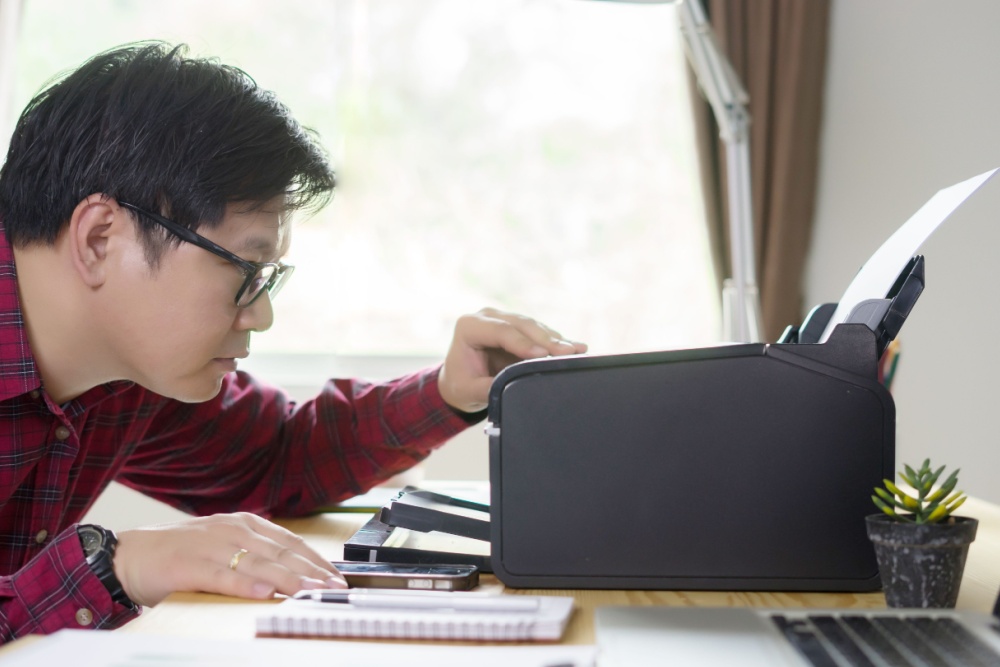
Keep Your Printer Good as New
The proper maintenance of your printer is essential for the longevity and efficiency of your printing devices. By following these tips, you can prevent common issues, extend the life of your equipment, and get quality prints, every time!
At IFL Pro, we are dedicated to creating a seamless printing experience for our customers. This is why our printer and ink subscription is designed to cater to the needs of businesses throughout the Philippines. When you choose a dependable partner, you can keep your business running smoothly without the stress of unexpected printer issues.
Contact us to learn more about our services.

